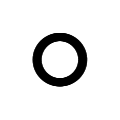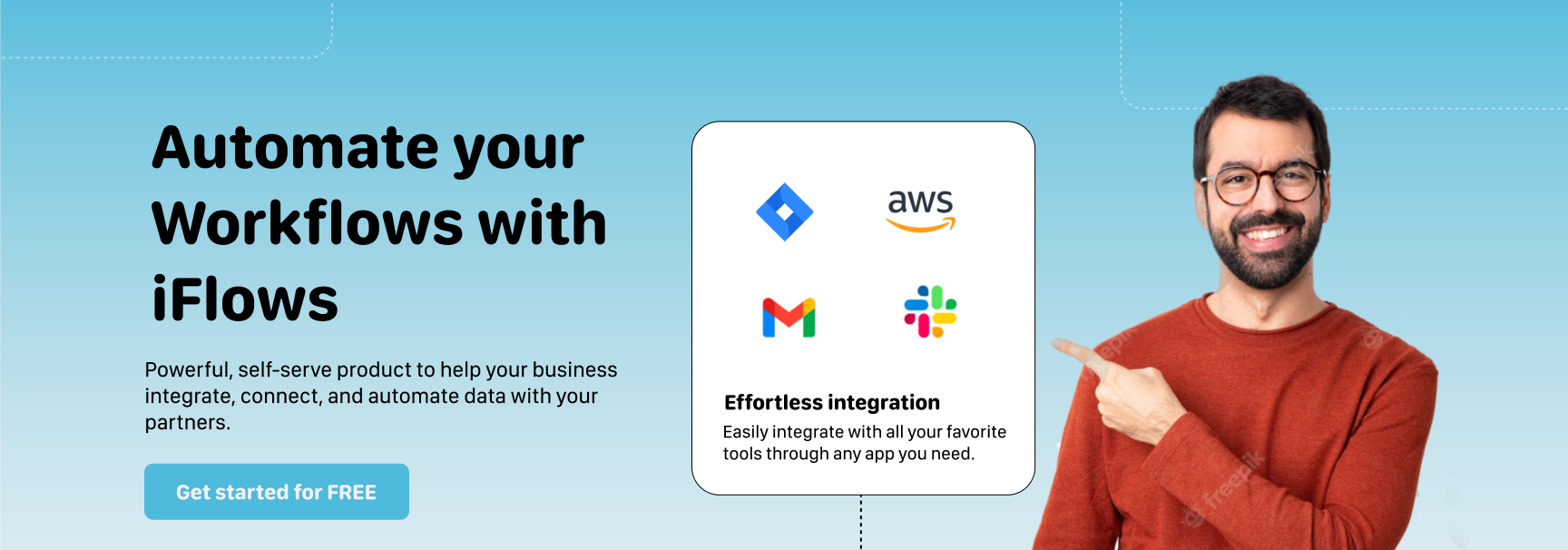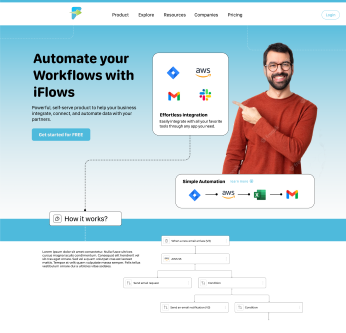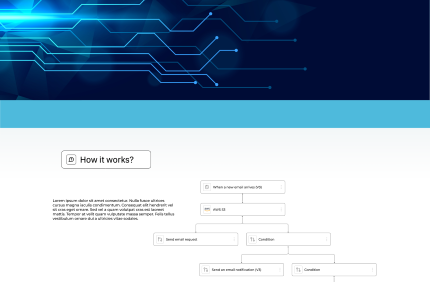Business Value Applications
Business Value Applications
About the
project
Business Value Applications
Product Catalog: iFlows Product and Feature Catalog is a comprehensive solution that allows the product managers/owners to have all the required Product information centrally for ongoing management and distribution across various channels.
Pre-sales Manager: Presales Manager not only helps to keep the sales funnel moving but leads to increased collaboration, traceability, monitoring and deal closure. The solution automates time consuming repetitive tasks and auto populates master information.
Intake Manager: Intake Manager standardizes the process at an enterprise level and acts as a single entry for new clients and work into the organization. It acts as a bridge between business stakeholders and ensures all groups are onboard with the proposed work before moving forward.
Implementation Console: Implementation Console is a full-service solution designed to control every aspect of product implementation from order to go-live. It is designed to manage the implementation of complex software bundles as well as stand alone products. The centralized platform automates and engages stakeholders across all phases of implementation lifecycle – initiation, planning, execution, verification and deployment.
Business Commitment Manager: Business Commitment Manager brings together all business commitments at one place. It enables a consistent, standardized and digitized intake, tracking and reporting to manage client obligations. It monitors progress and generates early warning notifications for promises that are “at risk”.
Survey Manager: Survey Manager acts on areas of client frustration in a timely manner, creates awareness and transparency between internal teams and provides business and product leadership with prioritized areas of investment and resource deployment.
Phone Screen Hacks.